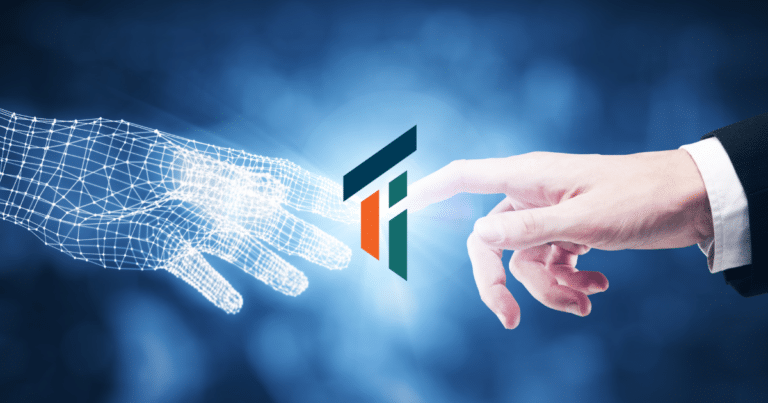Trial Balance in SAP ByDesign is a report of statement of all credits and debits. It has many parameters. The software allows us to filter out these parameters to launch trial balance with required information.
In this short demo by SAP Business ByDesign Consultant at Target Integration, you can find how users can retrieve a trial balance from SAP Business ByDesign.
We get to trial balance from the Dashboard, Home> Reports> List.
From this list > search & select > trial balance.
This report is generated on the basis of various parameters like:
Company: We can choose to generate report as single company or multiple companies. Only users associated with the respective company will be able to see the data.
Set of Books: From this list, we can select the Set of Books used in the company
Accounting period: We can select from different fiscal periods in year, quarter and month and it also allows a customised view from you can input a desirable period.
G/L Accounts: These filters will allow you to select from a list of all sub-ledgers, required categories and businesses.
Reporting structure and Currencies.
For more SAP Business ByDesign info, check out our blogs.
If you want any aid with SAP ByDesign in your company, contact us. We provide training, support and implementation of SAP Business ByDesign and SAP Business One.
We have experienced SAP Consultants and we have completed more than 4000 projects for Small and Medium Sized Industries. Target Integration is specialised in supply chain and manufacturing and have an experience of 14 years as of now.
Feel free to drop in your message in our inbox.