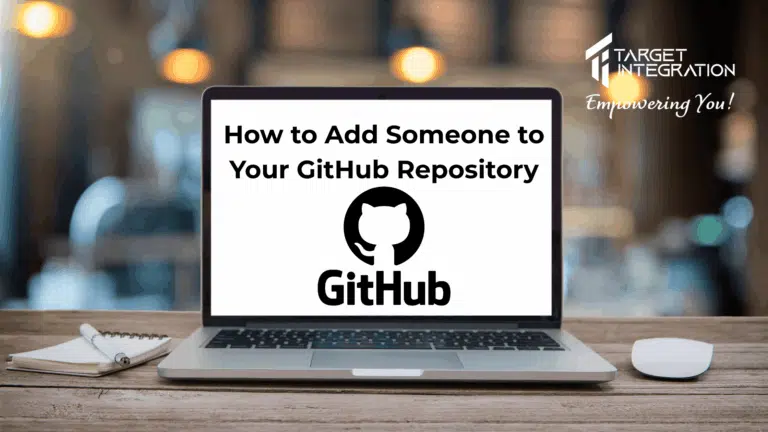I am finding it difficult to keep track of what I am doing during the installation of the Tiny ERP server & Client on my machine. So, I thought of starting this blog where I can not only keep track of what I am doing but I can also guide my friends who would like to test/install Tiny ERP for themselve or their client/employer.
I have spent a good part of two days and I think there is no point in talking about all that time that I have wasted in doing all this. I have just now re installed a vmware windows machine where I am going to do the clean install of the server.
Installed TinyERP-demo-setup-4.2.1 which was supposed to be supporting Windows Vista. But seems like it doesn’t support Windows XP any more 🙂 Here is what I found:
- Client started but message came up that it couldn’t connect to the server.
- I checked the server from Administrator Tools>Services and it wasn’t running.
- I checked PostgreSQL and it wasn’t running either. Tried to start it and the message came up that it started and stopped.
At this stage (10pm of the second day), I decided to remove and install the older version 4.2.0 of Tiny ERP demo. I was interested in installing the demo because I didn’t want to spend time setting up database and server.
The installed demo this time was working and when I tried to connect to the database it told me that there is no database and I must create one. I created a database without the demo data and the process was successful. At this stage I started Client on my local PC and pointed it towards the server on the vmware machine and that worked perfectly fine as well.
This concluded the day and I am now ready to test TinyERP version 4.2.0. I have had some experiences in the past when not upgrading to the latest version was always useful. This was another such experience and it seems I should learn from these experiences and specially when working with Open Source.