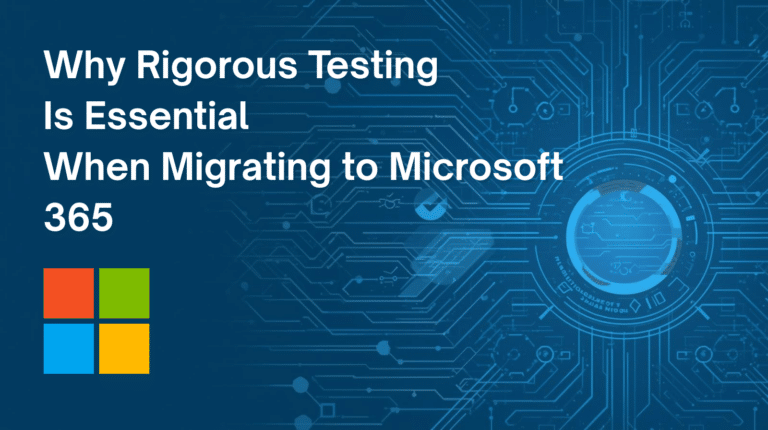This is exciting for those who know it and for all the power users and security freaks out there. From version 3.2 onwards, Joomla! comes with a built-in two factor authentication system. It secures your site login with a secondary secret code that’s changing every 30 seconds. You can use your mobile device and the Google Authenticator app (Available for Android, iPhone, iPad, Blackberry and Windows Mobile) to produce that code.
Step 1 – Enable Two Factor Authentication
In order to enable two factor authentication go to your Joomla! admin section and go to Plugin Manager and enable “Two Factor Authentication – Google Authenticator”.
Step 2 – Install the App
- Based on the devices that you have, you may download and install Google Authenticator App from the following links
Android – Google Play Link to Google Authenticator App
iPhone/iPad – iTunes Link to Google Authenticator App
Windows Phone – Windows Phone Link to Google Authenticator App
Windows Desktop – Windows Desktop Link to Google Authenticator App - Once Installed. Keep it ready. We will need it in next step.
Step 3 – Set it up for your login
- Now go to User Manager and click on your account name.
- Go to Two Factor Authentication Tab and use the drop down to enable Two Factor Authentication.
- Now scroll down and see the QR Code generated. Just scan this QR code in the app that you have installed on your device and you are ready to use the 2-Factor Authentication
Now your Joomla login screen not only asks you for username and password but for a Secret Key as well.

You can always modify the properties of the plugin to use two factor authentication for frontend/backend or both by going to Plugin Manager.
We hope this is useful. If you are looking for some help setting up your own secure website talk to Open Source Web Application Experts in Dublin, Target Integration.