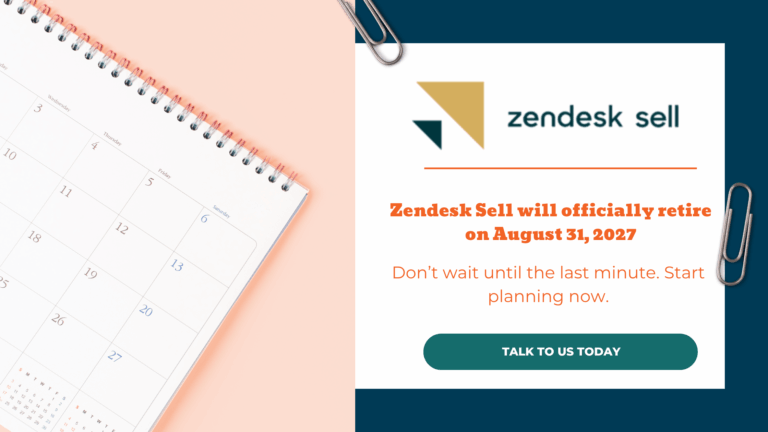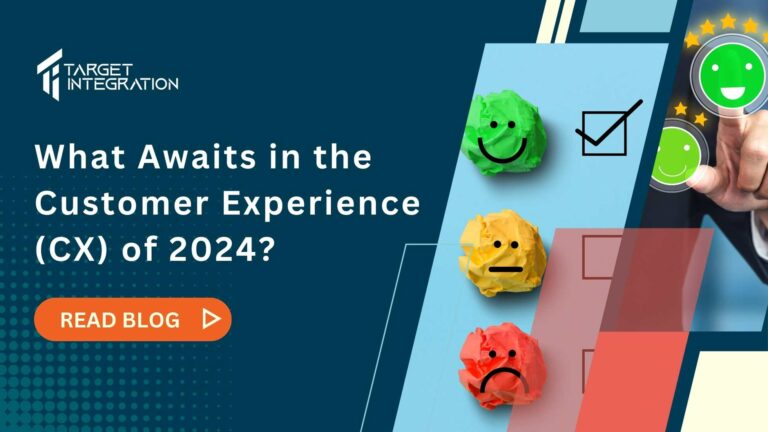Zendesk Guide is more than just a collection of articles. It’s a smart knowledge base that helps you capture and leverage your team’s know-how. It works natively with Zendesk Support to deliver better self-service for customers and improve agent efficiency. It helps build a customised self-service destination to empower customers to help themselves. You can organise your articles in multiple levels including Categories and Sections so it’s easy for your customers to find what they need.
Create articles including media like photos and video with the WYSIWYG editor. It’s as familiar as the applications you use in your personal life. Understand how your knowledge base content evolves over time. See a list of edits and changes, so you can always be up to date with the latest revisions.
You can also choose who can view your knowledge base and keep some content for your agents only, require registration, or open it up to the public in your Help Centre. You can also design sophisticated customisations to automate and enhance the customer experience within Guide, using a myriad of different Zendesk APIs.
COMPARISON TABLE:
| LITE | PROFESSIONAL | ENTERPRISE | |
| Zendesk Guide Pricing | |||
| Billed annually (per agent per month) | |||
| In GBP | Free | £15 | £26 |
| In DOLLARS | Free | $15 | $29 |
| Billed monthly (per agent per month) | |||
| In GBP | Free. | £19 | £32 |
| In DOLLARS | Free | $19 | $34 |
| Get started and customise your knowledge base quickly | |||
| CREATE A KNOWLEDGE BASE | yes | yes | yes |
| Content structure | Unlimited Sections & Categories | Unlimited Sections & Categories | Unlimited Sections & Categories |
| Rich text WYSIWYG editor | yes | yes | yes |
| Content overview | yes | yes | yes |
| Restore deleted articles | yes | yes | yes |
| Article view permissions | Signed-in users Public | Internal only (custom) Signed-in users (custom) Public (custom) | Internal only (custom) Signed-in users (custom) Public (custom) |
| Create the best self-service experience for your customers | |||
| Embed self-service with Web Widget & Mobile SDK | yes | yes | yes |
| Use contextual help to serve up relevant content | yes | yes | yes |
| API access to customise | yes | yes | yes |
| Community with collaboration forums, user profiles and content moderation | yes | yes | |
| Enable customers to manage their own request with Customer Portal | yes | yes | |
| Empower customers to close requests with Rapid Resolve* | yes | yes | |
| Theme customisation | Basic | Advanced | Advanced |
| Multiple theme templates | yes | ||
| AI-powered suggestions with Answer Bot | yes | yes | |
| Empower agents with easy access to knowledge | |||
| Agent-only knowledge base | yes | yes | |
| Article recommendations with the Knowledge Capture app | yes | yes | Yes |
| AI-powered article recommendations with Answer Bot for Agents | yes | Yes | |
| Flag and create knowledge with the Knowledge Capture app | yes | Yes | |
| Integrated Knowledge Capture app with publishing workflow | Yes | ||
| Develop and improve content across your team | |||
| Content and revision history | yes | Yes | |
| Article life cycle management with Team Publishing | Yes | ||
| Article update assignments with Team Publishing | Yes | ||
| Editing and publishing permissions | Basic | Intermediate | Advanced |
| Identify knowledge gaps with Content Cues* | Yes | ||
| Organise and optimise your knowledge base | |||
| Multilingual content** | 1 default language | 40+ languages | 40+ languages |
| Dynamic Content for translations | yes | Yes | |
| Article import | yes | yes | Yes |
| Bulk actions | Basic | Intermediate | Advanced |
| Article labels | yes | Yes | |
| Customised article lists and sharing options | yes | Yes | |
| SEO | yes | yes | Yes |
| XML Sitemap | yes | Yes | |
| Multiple help centres** | Yes | ||
| Understand knowledge engagement and effectiveness through reporting and analytics | |||
| Google Analytics tracking | yes | yes | Yes |
| Top Content and Search overview | yes | Yes | |
| Pre-built Guide dashboards (knowledge base, community, search) | yes | Yes | |
| Knowledge Capture dashboard** | yes | Yes | |
| Answer Bot dashboard** | yes | Yes |
Zendesk Guide allows users to increase the efficiency of our customer support organisation by allowing customers to easily answer common questions themselves in their knowledge base. It creates the best self-service experience for the customers. You can embed your Help Centre natively on your website with the Web Widget or within your mobile app so customers don’t have to leave when they need help. You can also build a community with collaboration forums, user profiles, and moderation tools so you can empower customers to interact with each other, inspire new ideas and provide feedback to your business.