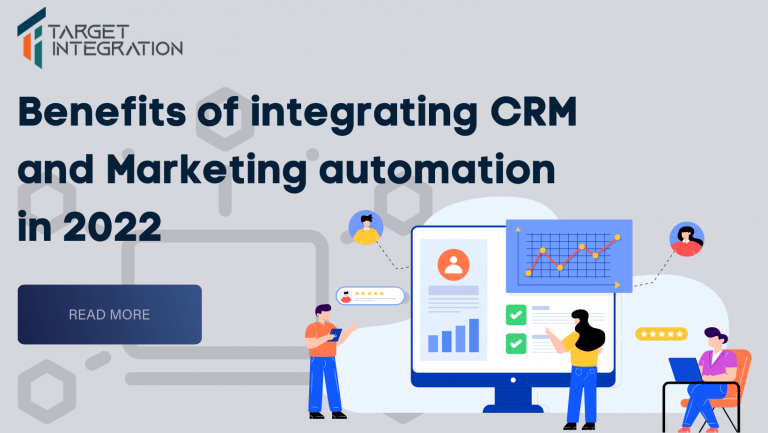If you are one of the enthusiasts waiting for the Dynamics 365 for Financials, it’s a very exciting time. Here we identify the main issues you should take into consideration before starting Dynamics 365, Financials. The first thing to consider is that Dynamics 365 for Financials does not come with a pre-defined user guide and that makes the exploration process all the more interesting.
Here are some ideas to get you started:
Browser issues
To avoid any browser issues with Dynamics 365 I would suggest opening your browser in Internet Explorer. This will eliminate any potential browser issues as all Microsoft platforms work best with Internet Explorer
Browse through Microsoft NAV
If you think Dynamics 365 sounds a little unknown to you, one good option is browsing through Microsoft NAV just to get your basics cleared before you can jump to the new platform
Live every experience
There are a number of new and innovative functionalities that Dynamics 365 offer and it is very easy to miss these options. For instance, you can choose from two different experiences, mainly Basic and Suite. But make sure you log out and log in every time you make a change as that is how it should reflect in Dynamics 365.
Easy to customize
Customizing the layout has also been made easy and simple for you. This is especially useful for sales invoices. All you have to do is ‘Export Layout’ and makes the necessary changes and then import it back in to see the changes yourself. What this does is gives the user a very comfortable and known interface to carry out their business proceedings.
Explore guide maps
There are specific guides that come with Dynamics 365. This is where you get all the help you need in order to understand this particular application. But since they are a little difficult to track, you could also opt for certain user guide maps for further help.
Saving the work
Where is the Save button? If you have started working with Dynamics 365, you must have noticed that there is no ‘Save’ option for the application. But there is no reason to fret just yet since your work is getting automatically saved. However, if you need to post or save separately, there are different options for the same on the top of the document.
Easy to integrate
Is there a way to integrate email communications with Dynamics 365? Yes, there is. The application is already associated with Outlook that looks after the communications part of it. Besides, it can facilitate tracking sales and operations.
As you can understand it is still a rather new platform with a lot of development changes in the queue and there are bound to be some amendments here and there. So, it is best to be on the lookout for new product features and updates, in order to fully explore the potential of Dynamics 365.