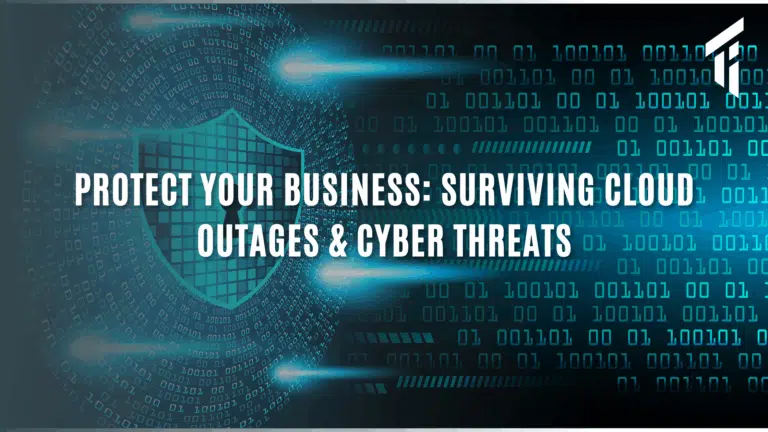Inventory management is a pivotal aspect of any successful business. This process can be intimidating for many, but it can be transformed into a seamless operation with the right tools. One such tool that is garnering attention worldwide is the Odoo Inventory module. Today, we’ll delve into how the Odoo Inventory module streamlines inventory management, making your business run like a well-oiled machine.
For businesses aiming to enhance their efficiency, reduce costs, and maintain optimal stock levels, the Odoo Inventory module is a highly effective solution. Its user-friendly interface, a wide range of features, and seamless integration with other modules make it a game-changer for inventory management.
Odoo is an all-in-one open-source business management software. Among its several modules, the Odoo Inventory module stands out for its efficiency and comprehensiveness.

It brings a range of features to optimise your inventory management. Here’s how.
Real-Time Stock Management
The module provides a real-time view of your inventory, continuously updating stock levels as products move in and out of your warehouse. This eliminates the need for manual tracking and minimises the chances of human error, ensuring accurate and up-to-date information on inventory. Now, every transaction is logged instantaneously.
Multi-Warehouse Management
Are you managing multiple warehouses? No worries. The Odoo Inventory module allows you to manage them seamlessly. It enables you to track inventory across different locations, facilitating inter-warehouse transfers and ensuring efficient stock management across your entire business.
Smart Reordering Rules
With this feature, the module automatically monitors your stock levels and triggers reordering when they fall below a specified threshold. This helps prevent stock-outs, ensuring you have sufficient inventory to meet customer demands consistently. You can save time and optimise inventory levels by automating the reordering process.
Drop-shipping and Cross-docking
The module supports advanced routes such as drop-shipping and cross-docking. Drop-shipping allows you to send products directly from your vendor to your customer, eliminating the need for storage. Cross-docking, on the other hand, reduces warehouse storage time by expediting the delivery process. These features enhance operational efficiency and can save costs associated with warehousing.
Integration with Other Modules
Odoo’s strength lies in its seamless integration across modules. The Inventory module can easily integrate with other Odoo modules like Sales, Purchase, Manufacturing, and Accounting. This integration ensures a smooth flow of information across departments, eliminating data silos and enabling efficient coordination between different functions of your business.
User-Friendly Reporting
Lastly, the Odoo Inventory module provides comprehensive, user-friendly reporting tools. You can generate detailed reports on inventory levels, product movements, and sales. These data-rich insights are invaluable for making informed decisions and improving inventory management.
These features help businesses optimise inventory levels, reduce costs, improve customer satisfaction, and make data-driven decisions for effective inventory management.
Some benefits of the Odoo Inventory module
Increase Profits
By efficiently managing your inventory, you can fulfil orders promptly, leading to increased profits. Optimising stock levels and studying stock patterns enable you to make better use of existing inventory. With orders fillable from anywhere, you can reduce the amount of inventory required at each site, saving money and selling fewer items before they run out. Effective inventory management ensures a constant flow of money as customers purchase inventory that is managed efficiently.
Save Money and Enhance Cash Flow
A well-executed inventory management system saves money and enhances cash flow. You can optimise inventory utilisation by gaining insights into your stock levels and locations. This reduces the need to maintain excessive stock at different sites, freeing up capital for other critical areas of your business. Improved cash flow empowers you to invest in growth initiatives, research and development, and marketing strategies, fueling business expansion.
Delight Customers
Customer satisfaction is paramount in today’s competitive market. With Odoo’s inventory management, you can meet customer expectations by ensuring timely product delivery. You can promptly provide customers with the products they desire by having a unified, real-time view of your inventory and orders across various outlets and sales channels. Satisfied customers are more likely to become repeat buyers and brand advocates, fostering long-term success.
But how can you truly optimise its use?
1. Customise Your Dashboard
The Odoo Inventory module allows you to customise your dashboard according to your needs. You can get an instant overview of your inventory status by prioritising the most critical information. This helps you focus on important aspects and make informed decisions.
2. Use Barcode Scanning
Utilising barcode scanning in the Odoo Inventory module can significantly increase operational efficiency. Barcode scanning enables quick actions such as receiving, delivering, and moving products. By scanning barcodes, you can save time and minimise errors associated with manual data entry.
3. Set up Automated Actions
Take advantage of automation features provided by the Odoo Inventory module. You can set up automated actions for recurring tasks, such as sending reminders when stock levels fall below a certain limit. Automation helps streamline processes and reduces the need for manual intervention.
4. Regularly Review Reports
Make it a habit to regularly review the reports generated by the Odoo Inventory module. These reports offer valuable information that can guide your inventory strategies. By analysing the reports, you can gain insights into inventory levels, trends, and performance, allowing you to make data-driven decisions.
To Sum up
The Odoo Inventory module offers powerful features to simplify and optimise inventory management. It makes your processes more efficient and gives you greater control over your stock.
Whether a small business or a multinational company, the Odoo Inventory module is a worthy addition to your software suite. Remember, using this tool consistently and smartly is the key to maximising it.
Incorporating the given practices into your daily operations will give you a greater understanding of your inventory, helping you anticipate future needs and prepare for potential challenges.
So, take the plunge and explore the potential of the Odoo Inventory module with Target Integration. See how we can streamline your inventory processes, improve operational efficiency, and contribute to your business’s success. Odoo is indeed a powerful tool in the hands of the discerning entrepreneur. Be that entrepreneur.