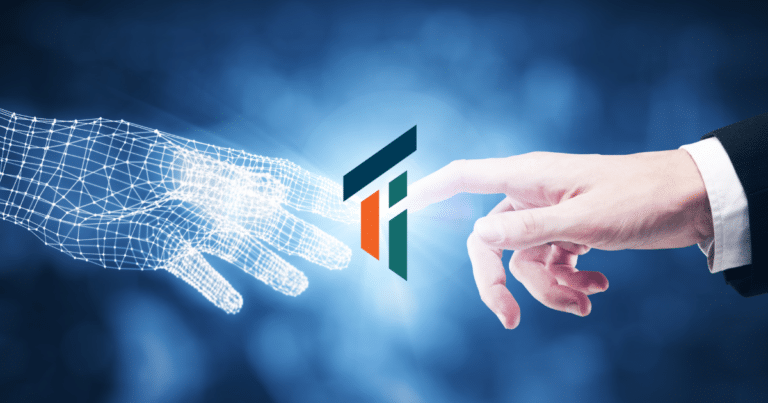Zendesk is a helpdesk management system. It is used to handle customers’ queries and concerns in the form of tickets. When integrated with the apps used in your business, Zendesk integrations become powerful.
Every communication and interaction is recorded under the customer’s profile, thus ensuring unique customer satisfaction. Companies using Zendesk report 95% customer satisfaction.

Main features
The main highlight of Zendesk is simplifying the jargon around customer services and channelling them the right way for maximum results. The support is powerful but at the same time flexible.
In addition to that, it has many features, like automation, macros, web widget, multilanguage, guided mode etc.
More than a shared email account
So what is Zendesk? It is an email inbox that everyone can use, like a shared email account.
In Zendesk, you can organize customer queries according to their nature, and label them as feedback, complaint, task, etc. These labels are given specific formats so that agents can handle them efficiently. No amount of time is lost for sorting. This way, it alleviates complexity by solving problems based on categories.
Personalised support in ticket forms
A ticket form is a form accepted from the user’s end. In Zendesk, a ticket is any input coming into the system by the customers. Zendesk provides personalised support in the front end to collect customers’ input. Before and after submitting the form, a customer will search for information. Knowledge of this shall be used to assist them meaningfully. This way, agents save time in categorising and finding the exact problem.
A Single and dynamic interface
The simple and unified interface design makes it easy for team members as well as admins to handle a ticket. A simple and clear interface is brilliantly connected with back-end functionalities.
Support customers on their preferred channel
People use different channels to consume information and prefer to use a favourite one. Instead of replying/ communicating with them only through one conventional medium, Zendesk allows the communications integrated into any channel so that companies can find their customers in their most preferred channel. This makes encouraging conversations and happy customers.
Zendesk integrations
Tailor your experience with apps and integrations. Zendesk not only paves a solution to strong customer communication but also makes it stronger through integrations with numerous apps, especially messaging and office apps.
Apart from these, powerful analytics and smarter ticket management with automation and support tools make Zendesk a prominent player in this field.
When it comes to analytics, we get to understand customer information and leverage that for correct business insights. With this, everyone in this chain- your agents and customers are equally happier.
So, how does Zendesk work?
Zendesk Users
There are two types of users according to Zendesk:
- End-users (customers)
- Team members
End users refer to customers- they create the ticket.
Team members have two sides- the agent side and the admin side. There are information and features on the admin side that are not accessible to agents. Agents will do work in the agent workspace, while admins can do some work in the agent workspace and some in the admin workspace. This makes the process systematic between team members.
Zendesk tickets
Tickets are like mails- they are more of conversation records that store customer information and interactions, at the same time a part of the task/ project management system. Tickets are classified under tags like complaints, support, request, tasks etc.
It is a record of conversations between an agent and a customer. It includes all information: who the customer is, their order, order number etc. If there is any subsidiary task, they can be put as a child ticket under a parent ticket.
Ticket Statuses
Tickets aren’t static. They are assigned to agents. From creation to closing, tickets are under various statuses:
New– Just when a customer creates a ticket. An agent or admin needs to assign it to someone. Until treated, the ticket remains in ‘New‘ status.
Open– Open tickets are ticket assigned, they are either in Pending or On- hold, according to the to and fro conversation going with the customer and the agents. If an agent is waiting for a reply from the customer’s side, it is in ‘Pending‘ status. If the ticket is waiting for any support issues, it is put ‘on hold‘.
Finally, an agent marks the ticket as solved, when an issue is completely solved. Zendesk automatically marks such tickets as closed
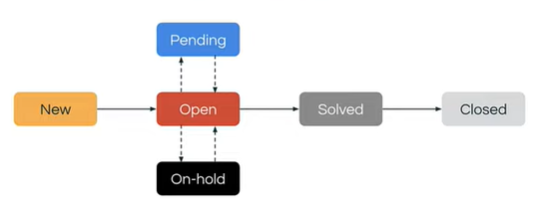

Zendesk Workspace
A typical Zendesk workspace is presented almost like an e-mail system, with ticket and order numbers. Bills, requested time, order number etc are displayed along with it.
An agent, in this workspace, can arrange his tickets in any order, or automate some workflow using Zendesk tools
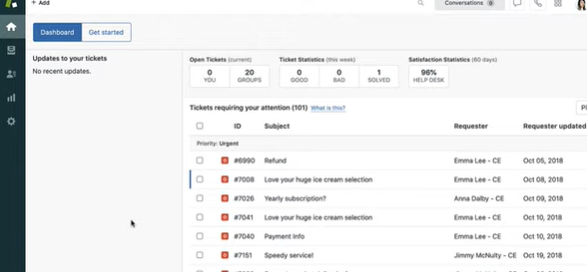
Zendesk Integrations
The application is much more when integrated with other apps according to the specific business needs. It can be integrated with many organizational apps like Pipedrive, Slack, WhatsApp, and Shopify, to name a very few.
Every business is different. Zendesk Support and Zendesk integrations can add a powerful backbone to your business. We can assist you to migrate to Zendesk or integrate it with your system after giving a good evaluation.
Target Integration values empowering businesses through digital transformation. We are Zendesk partners. Business needs occasional upgrades for a competitive edge. Having worked with businesses in many verticals, we are skilled in uplifting businesses using any software solutions available best in time and scalable. We are technologically agnostic, which means we choose the best fitting software for your desired purpose.
Contact a consultant or leave us a message.